Streamlining Server Management with a Flexible Bash Script
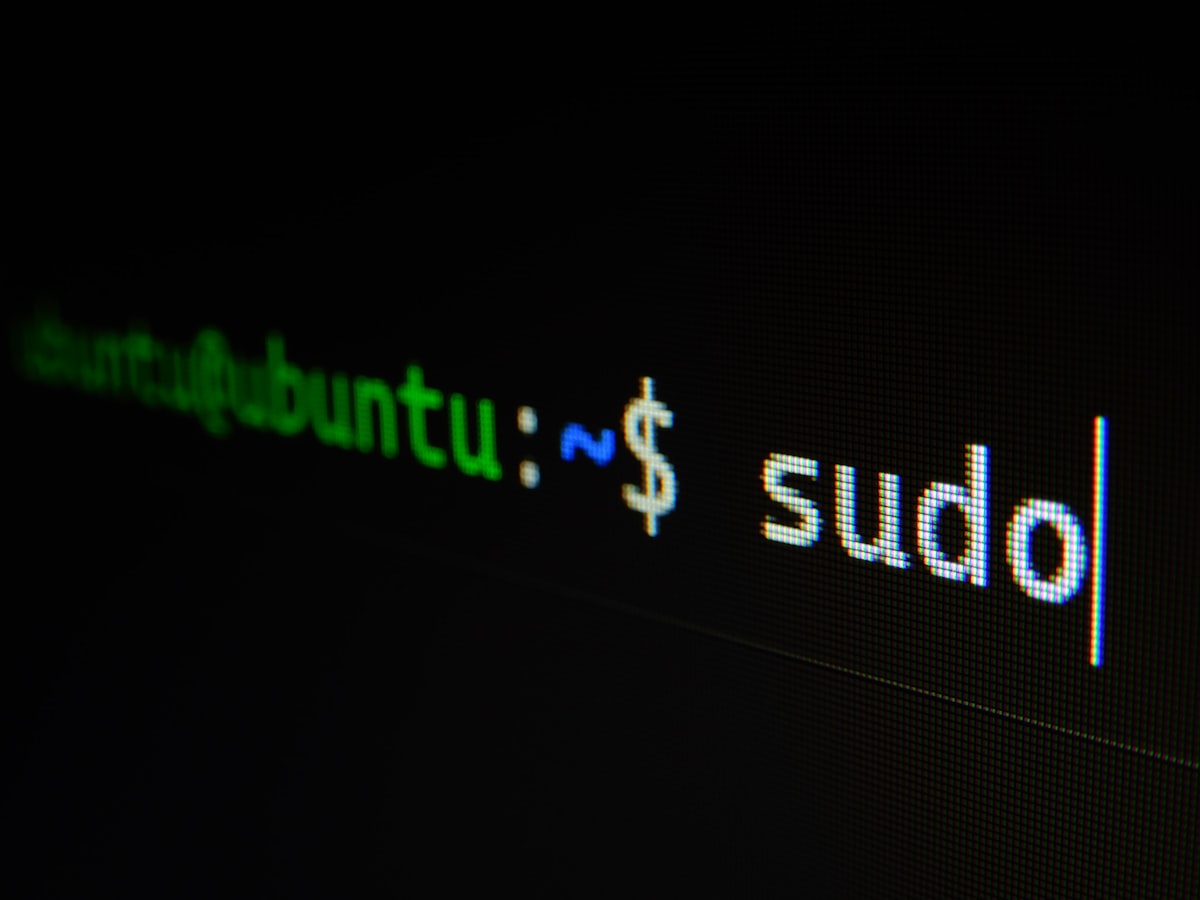
One of the pivotal moments in my journey to optimize our Kubernetes deployment was when I devised a method to streamline server management tasks. This approach not only saved time but also reduced the complexity of operations. The handle_case function is a cornerstone of this strategy, elegantly handling a variety of server-related tasks with ease. Here's a deep dive into how it works:
The handle_case Function Explained
handle_case() {
case "$1" in
server)
echo "Starting nginx server..."
/home/start.sh
;;
request-default|save-request|expire-request)
echo "Executing queue work for $1..."
php artisan queue:work --queue=$1
;;
rabbit-create-queues)
echo "Creating queues..."
php artisan rabbit:create:queues
;;
sub-rabbit)
echo "Subscribing to rabbit..."
php artisan rabbit:subscribe
;;
sub-rabbit-driver)
echo "Subscribing to rabbit driver..."
php artisan rabbit:driver:subscribe
;;
sub-rabbit-request)
echo "Subscribing to rabbit request..."
php artisan rabbit:request:subscribe
;;
sub-rabbit-request-loop)
echo "Subscribing to rabbit request loop..."
php artisan rabbit:request:loop:subscribe
;;
*)
echo "Usage: $0 {server|request-default|save-request|expire-request|rabbit-create-queues|sub-rabbit|sub-rabbit-driver|sub-rabbit-request|sub-rabbit-request-loop}"
;;
esac
}
Key Components
- Server Initialization: The
servercase triggers the start of the Nginx server, essential for serving our web applications efficiently. - Queue Work Execution: Handles various queue work tasks such as
request-default,save-request, andexpire-requestby leveraging Laravel's artisan command,php artisan queue:work, to process queued jobs. - RabbitMQ Queue Management: Through commands like
rabbit-create-queues, it manages RabbitMQ queues, ensuring that message brokering services are correctly set up for asynchronous processing. - Subscribing to RabbitMQ Topics: The script facilitates subscriptions to specific RabbitMQ topics, such as general subscriptions, driver, request, and a looped version of request, enabling our applications to react to messages efficiently.
Streamlining Operations
This bash script function serves as a Swiss Army knife for managing server tasks. By encapsulating server management tasks within a single, versatile function, I significantly reduced operational complexity. Each case within the handle_case function is tailored to a specific task, making it easy to start the server, manage queues, or handle message subscriptions with simple, descriptive commands.
Implementing this approach in our deployment workflow allowed us to manage our server tasks more efficiently and with greater clarity. It's a testament to the power of automation and thoughtful scripting in the realm of DevOps.
Conclusion
Embedding operational logic into a bash script with a function like handle_case not only simplifies server management but also paves the way for more scalable and maintainable systems. It's a strategy that I've found invaluable in our Kubernetes environment, and I believe it can benefit others facing similar challenges.